
If you haven’t already, please read my articles on making a Fabric and a Forge server pack. That way you can enjoy what this application does for you.
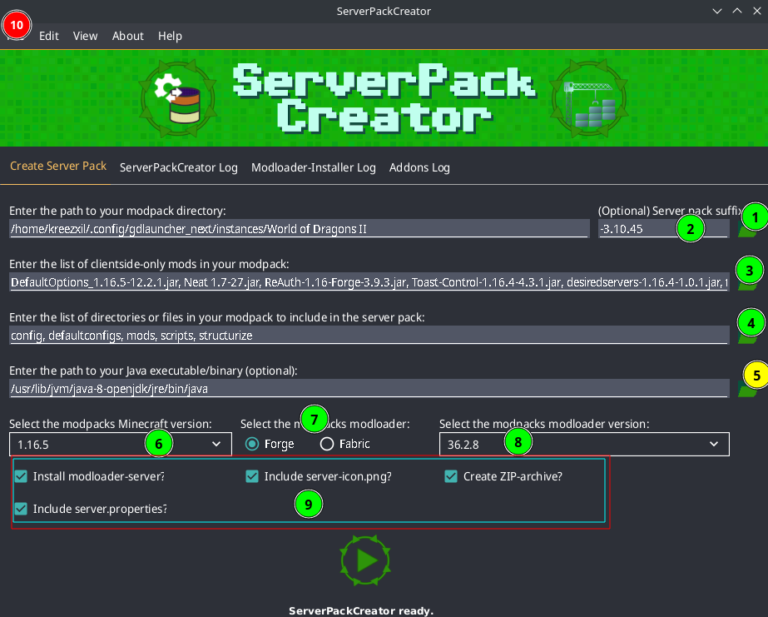
This tool does what my articles do to create your pack. It takes away the building part, not the debugging part. However, it gives a nice installer script which stops players from asking how to install a pack made with it. The scripts run on both Windows, and Linux, and probably also Mac.
I’ve placed numbers on the screenshot, and here’s what those sections do:
- Click this folder to browse to the place where the client pack lives. Here you see I’m on Linux and my pack lives inside the GDLauncher instances folder.
- Specify an option version for your server pack. It should honestly match the client pack you’re distributing.
- Click this folder to navigate to the mods folder of your client pack. Here, you will CTRL select only those mods that run on a client exclusively. If the mod runs on a server, do not select it. Do not select everything, if you do that you’re failing right out the gate. Check the mod’s page to know for sure if it’s client only.
- After clicking this folder, you will choose those folders that must be included in your server pack for it to function properly.
- Optional, you do not have to browse to your instance of Java, only if this is blank do you need to do that.
- Select the Minecraft version of the mod loader you are using.
- Select the mod loader you are using.
- Choose the exact version of the mod loader you are using.
- In this section are options that you can toggle. I recommend leave them all toggled and in the generated archive replace server-icon with your client pack’s logo resized to 64×64 and saved as “server-icon.png”.
- Even more optional that #5, under this menu is an option to save and load a custom configuration. Useful for if you have more than one mod pack for which you make server packs. Note: Regardless of what you do, a default configuration exists.
And finally hit the play button to build the server pack. Once it is done, the app will ask if you want to go there. You should do that, and activate one of the start-up scripts that matches your system.
Then go follow the rest of the relevant articles at kreezcraft.com/packs-dev/how-to-make-a-forge-server-from-a-forge-pack/ and kreezcraft.com/packs-dev/how-to-make-a-fabric-server-from-a-fabric-pack/.

