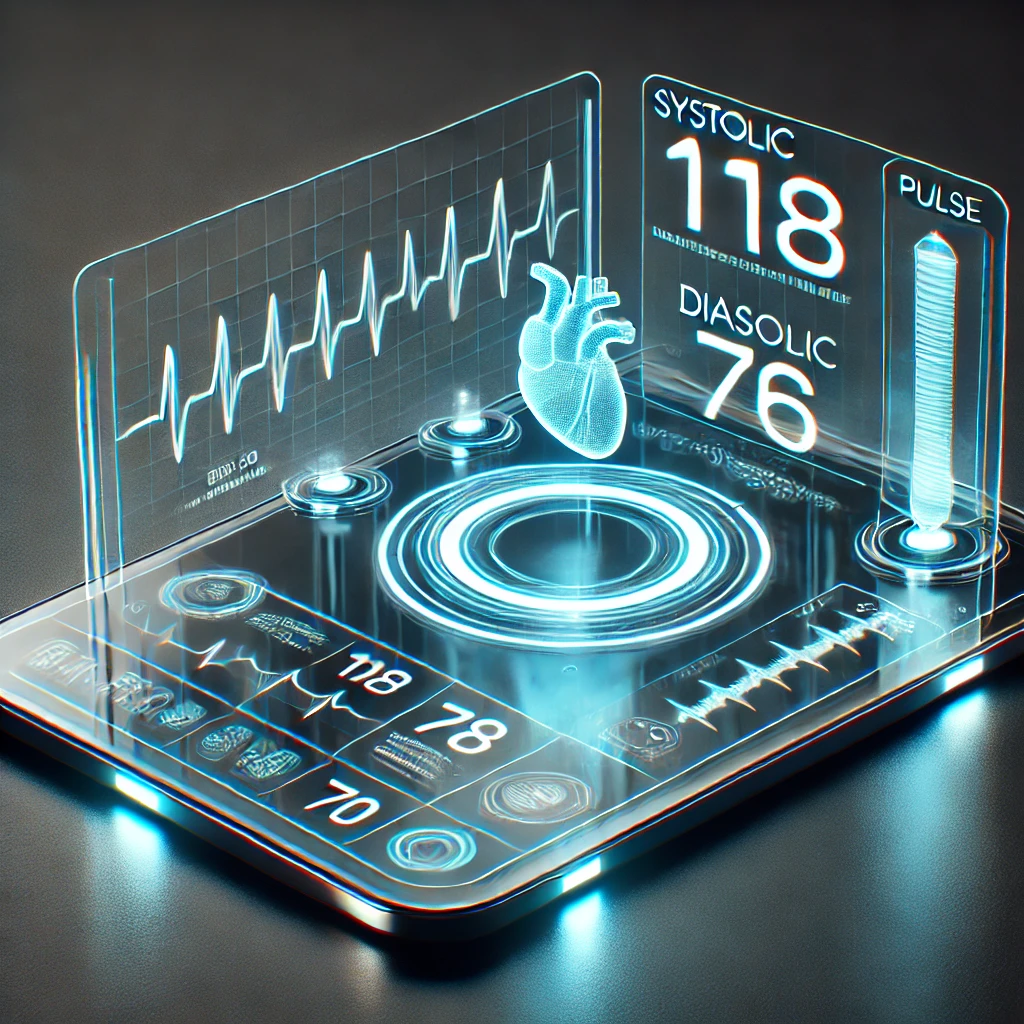
How I Built a Blood Pressure Tracker with Python, Tkinter, and Matplotlib
For a long time, I wanted a lightweight, privacy-focused way to track my blood pressure and pulse. Most health apps are cloud-connected, require accounts, or are just plain bloated. So I built my own. It’s written in Python, runs as a desktop app, stores everything locally, and updates live.
🛠️ Tools I Used
📊 Core Functionality
At startup, the app loads data from ~/.config/bpapp/bp.json. It shows an interactive plot with your readings over time, along with dashed horizontal lines for ideal values.
You can right-click anywhere to enter a new blood pressure reading. A popup appears with fields for systolic, diastolic, and pulse. When submitted, the data is saved and the plot updates immediately.
Clicking on any data point brings up its exact values and offers a button to delete that entry. Everything updates in real time, no restart required.
🧠 Behind the Scenes
Honestly, I spent a lot of time tripping over how hard it is to get AI to write clean, working code from prompts alone. It’s a strange new discipline I’m still getting used to — but it’s the future, so I’m embracing it. The installer.py was a big win: it does what requirements.txt does, and more. It installs the app globally, sets up the virtual environment, and ensures the app can detect whether it needs to activate the venv or not — so you never have to remember how you installed it.
🔐 Install Process
The app comes with an installer.py that:
🧼 UX Fixes and Lessons Learned
I also learned a ton about Matplotlib and Tkinter — especially how to get widgets to appear exactly where they’re needed, and disappear gracefully when they’re not.
Some of the trickiest bugs were visual:
📎 Try It Yourself
The entire project is open source on GitLab:
gitlab.com/kreezxil/blood-pressure-tracker
It’s licensed under MIT. Fork it, use it, remix it. I built this for me, but I hope it helps someone else too.
– Kreezxil

