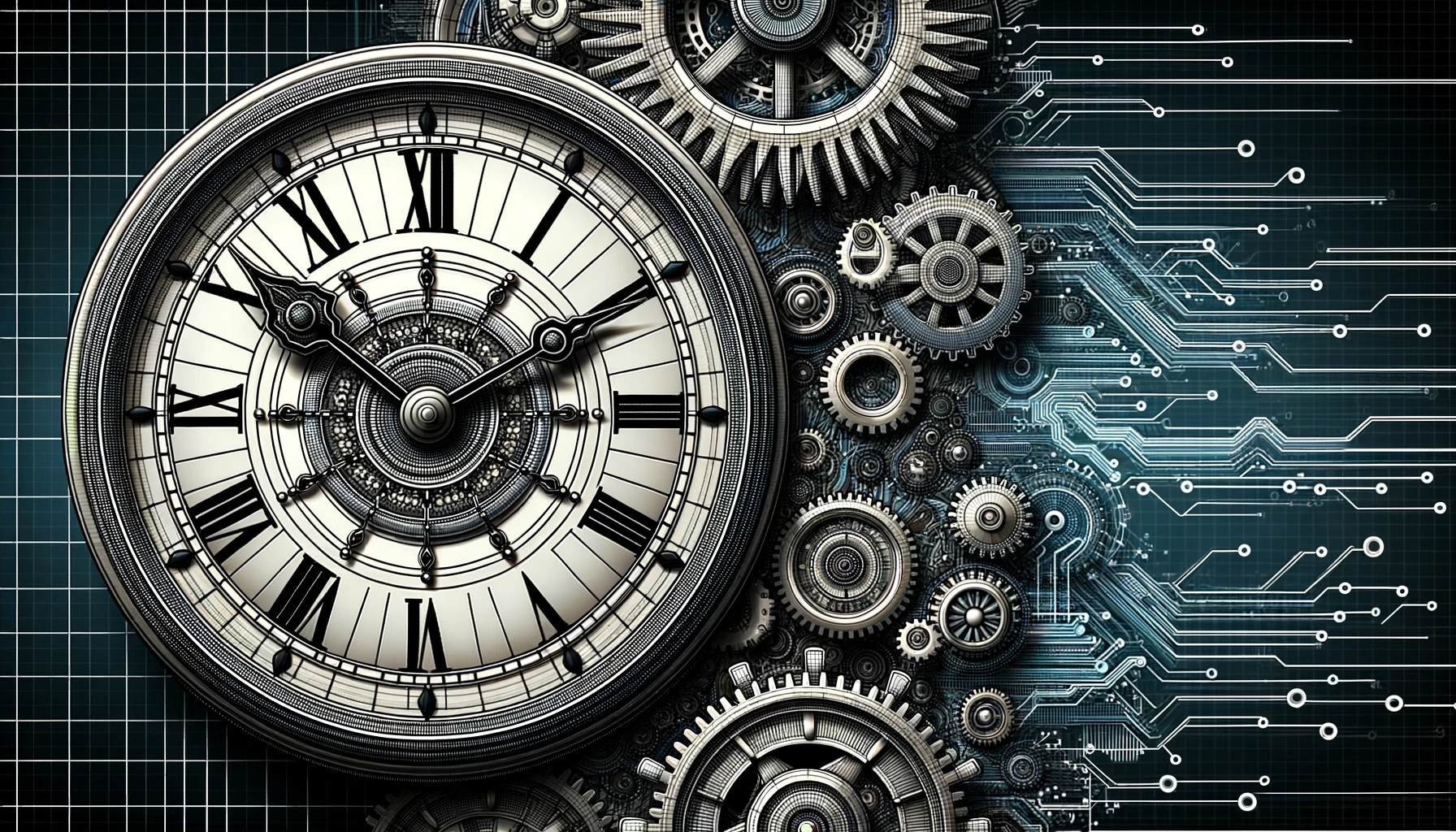
Max Tick Time
The max-tick-time setting in a server’s server.properties file is pertinent to Minecraft servers, and it’s an important parameter for server management.
- Tick Concept:
In Minecraft, a “tick” is a unit of time that equates to 1/20th of a second (or 50 milliseconds). The game’s logic, including block updates, movement, and other game events, are processed in these ticks. - Max Tick Time:
Themax-tick-timesetting is a mechanism to prevent severe lag or crashes by setting a threshold on how long a single tick is allowed to take before the server is shut down. It’s specified in milliseconds. - Preventing Crashes:
If a single tick takes longer than the specifiedmax-tick-time, it’s often indicative of a problem, such as a lag spike or a game-breaking bug, and to prevent further issues, the server is shut down. - Value Setting:
The value formax-tick-timecan be set in theserver.propertiesfile. A negative value disables this feature, while a positive value sets the threshold (with 60000 milliseconds, or 1 minute, often being a common setting). - Optimizing Performance:
By fine-tuningmax-tick-time, server administrators can balance between allowing temporary lag and preventing severe server problems. However, it’s a delicate balance, as a too-low value could result in frequent undesired shutdowns. - Importance of Monitoring:
It’s crucial for server administrators to monitor server performance and adjustmax-tick-timeaccordingly to ensure a smooth gaming experience and prevent disruptions.
This setting is a useful tool for maintaining server stability and performance, and understanding its function is crucial for effective server management.

