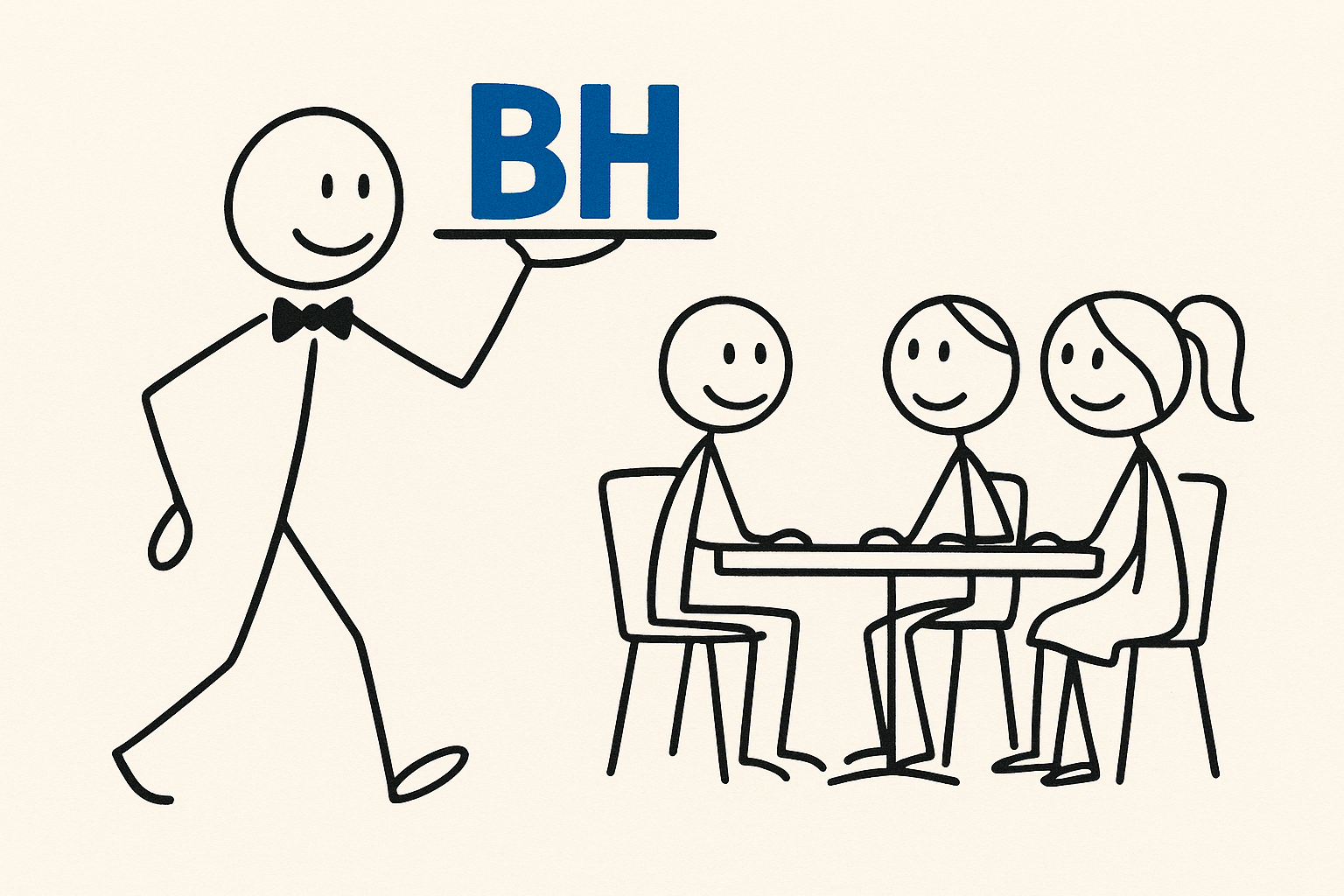
Server Setup Guide
Easiest First: BisectHosting — then the Trudge if you must
You want a multiplayer server for my packs with the least pain possible. The easiest way is to let BisectHosting handle it with my link for 25% off your first month: bisecthosting.com/kreezxil [9]. Even easier than copy-pasting anything: go to the pack’s Multiplayer page and click the icon at the top — it jumps straight to the pack in Bisect for a one-click install. No zips. No uploads. No drama [2][6][8].
Option A (Recommended): One-click via BisectHosting
• Hit the icon on the pack’s Multiplayer page → land on Bisect with the modpack pre-selected.
• Start it via Starbase panel’s Minecraft Jar. That’s it. Updates are the same flow
[6][7][8].
Why pick this: It’s fast, reliable—and you skip the slog below. Plus, 25% off month one at bisecthosting.com/kreezxil [9].
Option B: ServerPackCreator → Bisect (More control)
Use SPC if you want custom script folders or are hosting elsewhere. It auto-builds clean server packs (Forge, Fabric, NeoForge, Quilt) and filters client-only mods [3] [5].
- Validate your client launch (CurseForge/Modrinth). Deeper help here: [1], [2].
- Run SPC, point at the pack. Include `config`, `defaultconfigs` (if applicable), `kubejs`, and your script folders. Exclude client-only mods. Docs: [3], [5].
- Test locally: accept eula, check latest.log, join once. RAM: 8 GB for small groups; 12–16 GB for bigger worlds.
- Zip and upload to Bisect Starbase panel. Extract, select modloader via Jar tool, start [6].
Heads-up: Don’t use SPC pre-releases in production—they’re marked that way for a reason [4].
I also have a full SPC→Bisect guide with screenshots and gotchas here: [3a].
Option C (The Trudge): Fully manual server build
This is for edge-case testing, not convenience. If you’re into that:
- Match Java version precisely to the loader.
- Create server dir on SSD if possible.
- Run installer (Forge/Fabric) for that exact MC version: [1], [2].
- Copy config, defaultconfigs, mods, kubejs, script folders from client.
- Remove HUD, overlays, and client-only mods to avoid DEDICATED_SERVER errors.
- Set RAM via flags and start—accept eula then rerun, watching latest.log for issues.
- Fix level-type if world is vanilla; regenerate world.
- Reset configs via defaultconfigs if items spawn wrong.
- Forward ports or use ZeroTier/RadminVPN if remote users are joining.
Reality check: Any of these steps can break in unexpected ways. Want to skip? Option A has your back. [6]
Bibliography
[1] kreezcraft.com/fabric-server-from-a-fabric-pack/
[2] kreezcraft.com/forge-server-from-forge-pack/
[3a] kreezcraft.com/server-pack-creator-guide-turn-your-curseforge-modpack-into-a-bisect-hosting-server/
[3] github.com/Griefed/ServerPackCreator
[4] github.com/Griefed/ServerPackCreator/releases
[5] griefed.github.io/ServerPackCreator/

