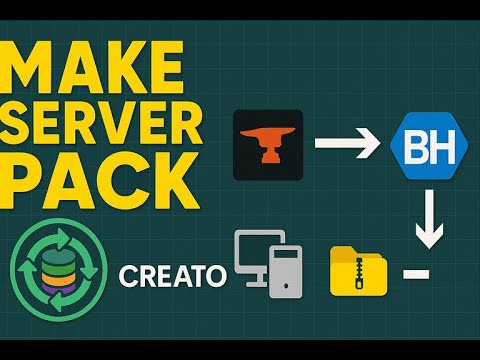Ready to launch your custom Minecraft modpack on a real server? In this in-depth tutorial I’ll walk you through every step—from verifying the pack in CurseForge all the way to expanding it on BisectHosting with a single ZIP file.
🔹 Step-by-step you’ll learn:
1. Validate the Modpack in the CurseForge app to be sure it loads without client errors.
2. Point Server Pack Creator to your modpack directory (works with Forge, Fabric, Quilt, NeoForge & more).
3. Generate the local server: choose Java path, exclude client-only mods automatically, & build the pack.
4. Start the server locally with the generated start script—no command-line headaches.
5. Join the game to test: confirm world loads, mods sync, and there are zero console red flags.
6. Zip the essentials (mods, config, defaultconfigs, any custom scripts) for quick upload.
7. Upload to BisectHosting and expand the archive in the control panel—instant multiplayer fun!
Along the way I share pro tips on:
• Matching server & client loader versions 🔧
• Using BisectHosting’s built-in file manager to save time ⏱️
If this helped, smash that like button, subscribe for more Minecraft server magic, and drop questions below—I answer them all!
🔖 Hashtags
#ServerPackCreator #MinecraftServer #CurseForge #Modpack #BisectHosting #MinecraftMods #ServerTutorial—–
Need a Minecraft Server?
25% off 1st month at BisectHosting.net/kreezxil using promo code Kreezxil
Servers starting at $2.99/month.
Chat with me live on Discord: discord.gg/ngNQjT5