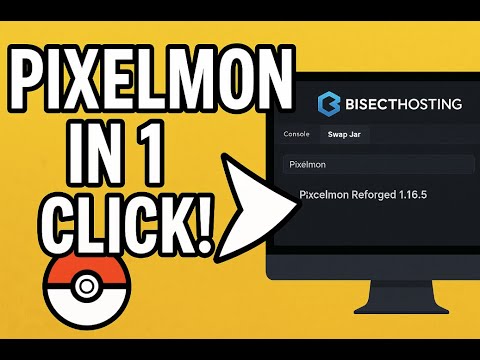Ready to level-up from Aternos and dive into Pixelmon—without the headaches? In this step-by-step guide, I show you how to use BisectHosting’s Swap Jar button to install the Pixelmon modpack (Forge 1.16.5 or 1.12.2) in literally one click. No file juggling, no FTP drama—just search, select, and let BisectHosting do the heavy lifting. I’ll let you know that this same trick can be use on any CurseForge pack, so you’re free to switch between SkyFactory, RLCraft, or hundreds of other builds whenever inspiration strikes.
What you’ll learn in this video:
* Finding the Swap Jar button in the Game Panel
* Searching for “Pixelmon” & picking the right Forge version
* BisectHosting’s auto-install magic (it handles mods & configs)
* Swapping to Pixelmon 1.12.2 (retro Pokémon vibes!)
* Installing completely different modpacks the same way
If you’re tired of complicated installs—or you just want your friends on ASAP—this tutorial has your back. Smash that like button, subscribe for more modding tips, and drop your questions in the comments. Happy catching! 🏆
➤ Try it yourself at bisecthosting.com/kreezxil
Need more help?
• Check BisectHosting’s live chat 24/7
• Comment below and I’ll answer what I can!
#MinecraftServer #BisectHosting #Pixelmon #Modpacks #Forge #SwapJar #MinecraftMods #ServerTutorial
—–
Need a Minecraft Server?
25% off 1st month at BisectHosting.net/kreezxil using promo code Kreezxil
Servers starting at $2.99/month.
Chat with me live on Discord: discord.gg/ngNQjT5